

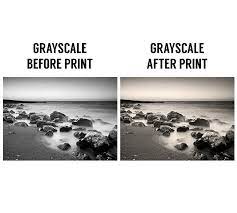
Many people may assume that printing in grayscale and black and white is the same when it comes to printing documents or images. However, subtle differences between these two printing options can significantly impact the final result.
In this article, we will delve into the world of printing in grayscale and black and white, exploring their definitions, differences, and when it is best to use each option.
Grayscale printing refers to printing an image or document using shades of gray, from pure white to deep black. Unlike black-and-white printing, which only uses black ink, grayscale printing combines black and shades of gray to create a more nuanced and realistic representation of the original image.
By incorporating different levels of gray, grayscale printing can add depth, texture, and detail to the final printout.
One of the critical advantages of grayscale printing is its ability to reproduce images with a wide range of tones accurately. Whether a black and white photograph, a charcoal drawing, or a digitally created artwork, grayscale printing can capture the subtleties of shading and create a visually appealing print.
Additionally, grayscale printing can be an excellent choice when printing documents that contain charts, graphs, or illustrations, as it allows for clearer differentiation between different elements.
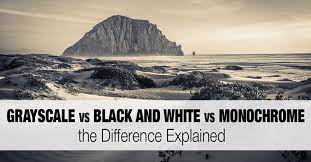
Unlike grayscale printing, which utilizes a range of gray shades, black-and-white printing is a more straightforward process involving only black ink. This results in a printout that consists solely of black and white, with no intermediate shades of gray.
Black and white printing is often used for documents that do not require the added complexity of grayscale, such as text-based files or simple line drawings.
Black and white printing can be more cost-effective than grayscale printing, as it requires less ink and can be faster to print. Additionally, the simplicity of black and white prints can sometimes provide a more striking and timeless aesthetic, making it a popular choice for photographers, artists, and designers who want to evoke a sense of nostalgia or capture the essence of a particular era.
The main difference between grayscale and black-and-white printing lies in the range of tones they can reproduce. Grayscale printing can accurately represent a broad spectrum of shades, from pure white to deep black, and all the intermediate grays.
On the other hand, black and white printing can only produce two tones – pure black and pure white – without any shades in between.
Another difference lies in the level of detail and texture that can be achieved with each printing method. Grayscale printing, with its ability to incorporate different levels of gray, can capture finer details, subtle gradations, and textures more accurately.
Black and white printing may lack grayscale complexity, but it can still produce sharp and distinct lines, making it suitable for text-based documents or illustrations that require bold and clear visuals.

Grayscale printing is ideal when you want to reproduce an image or document that contains a wide range of tones, such as photographs, artworks, or presentations with visually impactful elements. It is beneficial when you want to convey depth, texture, and realism in your prints.
Grayscale printing can also be an excellent choice for documents requiring precise differentiation between shades, such as architectural plans or scientific charts.
Furthermore, if you want to achieve a more sophisticated and professional look in your prints, grayscale printing can help you achieve that. Whether you print brochures, marketing materials, or portfolios, grayscale printing can add elegance and sophistication to your visuals.
Black and white printing, on the other hand, is suitable for situations where simplicity and clarity are the main priorities. If you print text-heavy documents, such as contracts, reports, or essays, black-and-white printing can ensure that the text remains legible and sharp. It is also a practical choice for printing forms, invoices, or other administrative documents that do not require any visual enhancements.
Additionally, black-and-white printing can be an excellent option for artists, photographers, or designers who want to create a classic, timeless look. By stripping away the distractions of color, black-and-white prints can focus on the subject’s composition, lighting, and form, resulting in powerful and evocative visuals.
Both grayscale and black-and-white printing have their advantages and disadvantages. Grayscale printing offers a broader range of tones, allowing for more realistic and detailed prints. It can capture subtle nuances, textures, and shading, making it suitable for various images and documents.
However, grayscale printing can be more resource-intensive in terms of ink usage and printing time. It may also require a higher-quality printer to realize the benefits of grayscale printing fully.
On the other hand, black-and-white printing is a more straightforward and more cost-effective option. It can produce clear, sharp prints, making it ideal for text-based documents or simple line drawings. Black and white printing can also evoke a timeless and classic aesthetic.
However, it needs more versatility and complexity of grayscale printing and may not be suitable for images or documents that require a wide range of tones or intricate details.
Setting your printer to grayscale or black-and-white mode is a straightforward process that can be done through the printer settings on your computer or directly on the printer itself.
Here’s a general guide on how to set your printer to grayscale or black-and-white mode:
It is worth noting that the exact steps may vary depending on your printer model and the software you are using. If you need help setting your printer to grayscale or black-and-white mode, refer to the user manual or contact the manufacturer’s support.
To ensure that your grayscale and black-and-white prints turn out as desired, here are some tips to consider:
While printing in grayscale and black and white may seem similar at first glance, understanding their differences can help you make informed decisions when printing documents or images. Grayscale printing offers a broader range of tones and can capture finer details, making it ideal for visually impactful prints. On the other hand, black-and-white printing is a more straightforward and cost-effective option, suitable for text-based documents or classic, timeless visuals.
By considering the nature of your content, the desired aesthetic, and the intended purpose of your prints, you can choose between grayscale and black-and-white printing to achieve the best results. Adjust your printer settings accordingly, use high-quality images, and consider factors such as paper choice and monitor calibration to optimize your prints. So, the next time you are faced with the choice between grayscale and black-and-white printing, unlock the mystery and make an informed decision that will bring your prints to life.